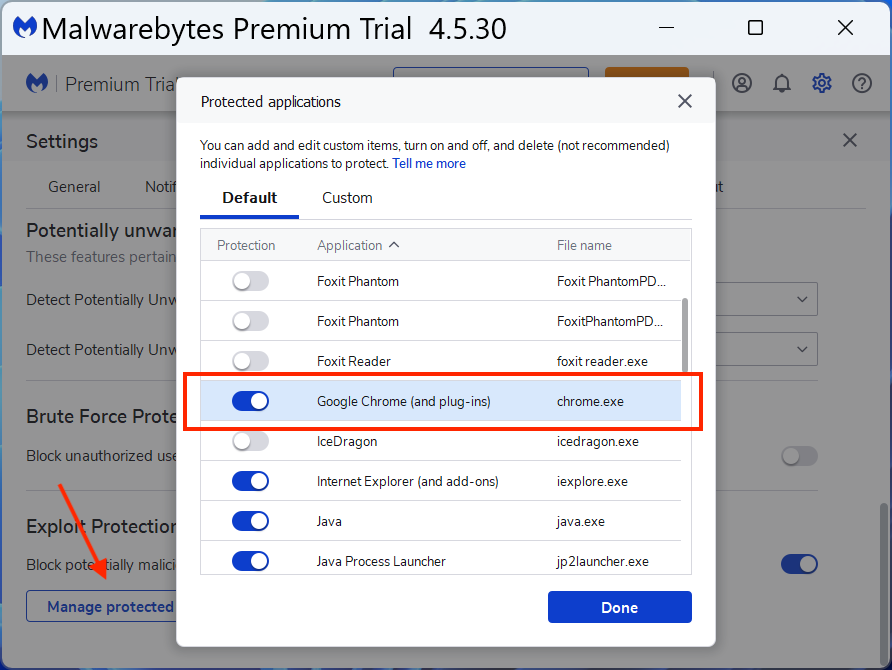Windows 11 Update breaks Google Chrome for Malwarebytes users

Malwarebytes confirmed today that the Windows 11 22H2 KB5027231 cumulative update released this Patch Tuesday breaks Google Chrome on its customers’ systems. We have received multiple calls about this issue since Tuesday and in troubleshooting this we have seen that the Google Chrome process is actually running, but it is prevented from fully launching/loading. To the end user it appears that nothing is happening.
Malwarebytes published a support article today confirming the Malwarebytes conflict with Google Chrome after installing the June 2023 Patch Tuesday updates on Windows 11 systems and has released a fix/workaround.
Workaround
If you are a Malwarebytes user take the following steps to get Chrome working again:
- Open Malwarebytes on your device.
- On the top right, click the Settings wheel.
- Click the Security tab.
- Under Exploit Protection, click Manage protected applications.
- Toggle off Google Chrome (and plug-ins).
- Click Done.